Complete Guide to Microsoft Dynamics 365 CRM Billing Software
If you own a business, our Microsoft Dynamics 365 CRM Billing Software contains all you need to create and execute invoices quickly and easily, for all your regular invoices, and for any other events which are liable to charge, using simple workflow.
This software comes with help section and training videos which teach you how to create many invoices in one go.
Advantages of Microsoft CSP Billing Software
- Time saver and improve work efficiency
- Improves accuracy
- Improve customer relations by reducing billing errors
- Speed up invoice creation for non-accounting staff
- Scale up your business without needing more data entry staff
- Create tens, hundreds or thousands of invoices quickly and easily
- Everything can be billed at the click of a button, even small charges
Who can use Microsoft Billing Software
- Call centre sales teams
- E-commerce companies
- Professionals with chargeable time
- Service industries with various chargeable activities
- Membership organizations with monthly subscriptions
Microsoft Dynamics 365 CRM Billing Software automates all the steps involved in your billing cycle from creating chargeable events right through to invoice fulfilment. It uses a flat table to which you add each transaction so that each item corresponds with a single line on an invoice. Optional extras add further processes to take and record payments, and connect all the billing data into your accounting system.
1. Regular Monthly Billing
Microsoft Dynamics 365 CRM Billing Software comes with a pre-configured custom table for controlling all your regular monthly billing - out of the box. Or for more complex environments, you can easily customise this table for your own billing cycle needs.
Microsoft Dynamics 365 CRM Billing Software comes with a pre-configured custom table for controlling all your regular monthly billing - out of the box. Or for more complex environments, you can easily customise this table for your own billing cycle needs.
2. Chargeable Events
Whatever way chargeable events are set up in your CRM - ie as a system entity or a custom entity - use simple workflow to easily add a transaction into CRM Billing Software, and the event will be billed automatically at the end of your billing cycle.
Whatever way chargeable events are set up in your CRM - ie as a system entity or a custom entity - use simple workflow to easily add a transaction into CRM Billing Software, and the event will be billed automatically at the end of your billing cycle.
3. Invoice Creation
As often as you require, all transactions and billable items from different sources are collected together and a single invoice per customer is automatically created (convergent billing).
As often as you require, all transactions and billable items from different sources are collected together and a single invoice per customer is automatically created (convergent billing).
4. Invoice fulfilment
Once invoices are ready, CRM Billing Software emails or posts them out to the customer from within Microsoft Dynamics 365 CRM.
Once invoices are ready, CRM Billing Software emails or posts them out to the customer from within Microsoft Dynamics 365 CRM.
5. Payment Processing (optional)
An upgrade is available that enables credit/debit card payment handling or direct debit processing.
An upgrade is available that enables credit/debit card payment handling or direct debit processing.
6. Connect to your accounts package (optional)
An upgrade is available that connects all billing data into your accounts system. We currently offer a connector for Sage 50 and for Xero (connectors for Sage 200 and other accounting packages are available on consultancy basis).
An upgrade is available that connects all billing data into your accounts system. We currently offer a connector for Sage 50 and for Xero (connectors for Sage 200 and other accounting packages are available on consultancy basis).

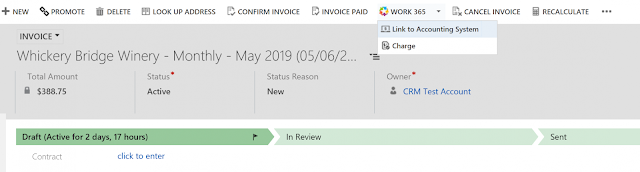

Comments
Post a Comment