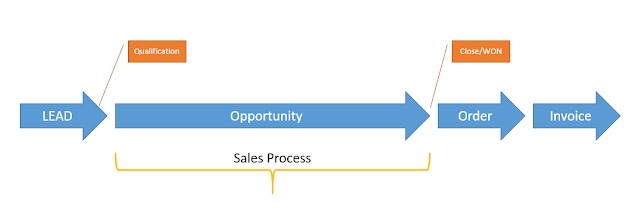Why Dynamics 365 CRM is a Strong Customer Support Solution
Microsoft’s CRM excels in several areas that challenge most customer support technologies: · Multi-channel service , or providing support to customers through whatever channel they’ve expressed a need · Unified service , which means a support rep’s ability to access all necessary processes and departments to resolve an issue · Case Management , or the ability to fully track an individual request through to resolution While support systems of the past required multiple people in different departments to track and respond to different requests in different ways, Dynamics CRM combines support into a single that greatly simplifies support workflow and improves response time and resolution satisfaction. If you’re considering an improvement to your current customer service technology, we invite you to discuss your customer support needs with IOTAP .