Dynamics 365: Relationship Insights Driven By Business Intelligence
Developing personalized, productive relationships with customers and prospects is a top priority for every organization. To help, one of Microsoft’s goals with Dynamics 365 is to merge an organization’s data and communications into a single stream of actionable intelligence that makes managing relationships across multiple systems (email, social networks, file shares, support ticketing systems, etc.) obsolete. That feature in Dynamics 365 is called Relationship Insights, and today we’re going to examine exactly how it works.
Overview of Dynamics 365 Relationship Insights
Relationship Insights’ goal is to make it easy for your users to take the right action, with the right customer, at the right time. It does so by using the predictive analytics contained in Microsoft’s Power BI tools and the Cortana artificial intelligence platform to review all the data in systems such as Exchange, Office 365, your Dynamics 365 installation and provide a single view of the overall relationship health and next steps that should happen.
What’s more, Relationship Insights integrates you users’ tasks and workflows into a single system that automatically tracks all related activities. Rather than shuttling information between different systems, with Dynamics 365 your team will have a single interface that shows the most important business activities for them to take next.
The practical implications are clear: salespeople won’t have to waste time shuttling back and forth between their email and their CRM system to find the latest version of a proposal. Support personal will automatically see all activities taken on a recent ticket. And marketers will know which campaigns to address first without sifting through their dashboards.
Relationship Insights offers four distinct features within Dynamics CRM:
- Relationship Analytics
- Relationship Assistant
- Auto Capture
- Email Engagement
Here’s how those features work.

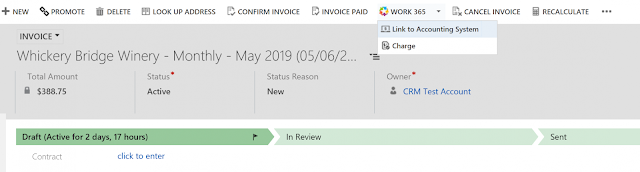

Comments
Post a Comment