Opportunity History Tracking and Reporting in Dynamics 365
Dynamics 365 is Microsoft’s new cloud-based business application suite, offering a number of different applications under a variety of plans customized to different work functions. Whether you need a system to track your sales process, customer onboarding, or case resolution, all of these activities can be set up and tracked in CRM. Companies of all sizes can take advantage of Dynamics 365’s powerful workflow and business process automation to improve business outcomes.
Let’s take the example of a sales process. There are multiple stages in a sales process that span multiple database entities, transforming from a lead to an opportunity and then potentially to an order and invoice.
As the opportunity moves from on stages to the next, the opportunity’s likelihood of closure increases. A customer is more likely to buy as they invest more time, resources and learn more about the services and products they are evaluating.
When reviewing their sales process, sales managers can look at numerous data points to identify top performers and gauge the potential likelihood of meeting numbers. These data points could include:
Calls made,
Appointments setup,
Quotes sent,
Or, any other metrics used to measure sales team performance
Sales numbers are a function of activity. However, the main purpose of these sales activities is to move an opportunity from one stage to the next. Most reports that measure a single type of activity like calls made do not provide the context of the sales process. By measuring the amount of activity like calls made we are not truly reviewing the results of that activity.
One alternative to the measurement challenge above is to use a Sales Funnel to look at your sales process's cumulative results and where your revenue is in the pipeline. A sales funnel provides a quick snapshot of where the opportunities lie in the pipeline and is a good way to get an overall likelihood of closure. However, the funnel also doesn’t provide the Sales manager with a report of what sales progress has occurred during the reporting period.
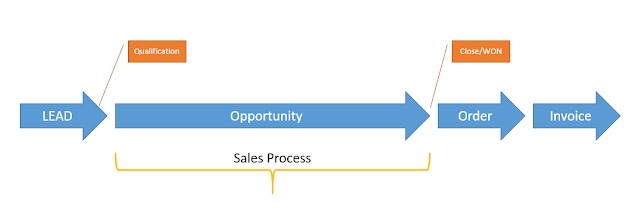
Comments
Post a Comment