Dynamics 365: Relationship Insights Driven By Business Intelligence
Developing personalized, productive relationships with customers and prospects is a top priority for every organization. To help, one of Microsoft’s goals with Dynamics 365 is to merge an organization’s data and communications into a single stream of actionable intelligence that makes managing relationships across multiple systems (email, social networks, file shares, support ticketing systems, etc.) obsolete. That feature in Dynamics 365 is called Relationship Insights, and today we’re going to examine exactly how it works.
Overview of Dynamics 365 Relationship Insights
Relationship Insights’ goal is to make it easy for your users to take the right action, with the right customer, at the right time. It does so by using the predictive analytics contained in Microsoft’s Power BI tools and the Cortana artificial intelligence platform to review all the data in systems such as Exchange, Office 365, your Dynamics 365 installation and provide a single view of the overall relationship health and next steps that should happen.
What’s more, Relationship Insights integrates you users’ tasks and workflows into a single system that automatically tracks all related activities. Rather than shuttling information between different systems, with Dynamics 365 your team will have a single interface that shows the most important business activities for them to take next.
The practical implications are clear: salespeople won’t have to waste time shuttling back and forth between their email and their CRM system to find the latest version of a proposal. Support personal will automatically see all activities taken on a recent ticket. And marketers will know which campaigns to address first without sifting through their dashboards.
Relationship Insights offers four distinct features within Dynamics CRM:
-
Relationship Analytics
-
Relationship Assistant
-
Auto Capture
-
Email Engagement
Here’s how those features work.
Dynamics 365 Relationship Analytics
Rather than guessing at the strength of a customer relationship or the likelihood of a prospect’s conversion, Dynamics 365 has added powerful business intelligence tools that put this information front and center in every interaction.
Dynamics 365’s Relationship Analytics functionality is built on several pillars:
-
Natural language processing that evaluates the sentiment of email and other communications sent by your customers and prospects
-
Predictive intelligence that examines signals such as prospect email responses or number of lead interactions and compares them to patterns obtained from previous successful sales
With these features, Dynamics 365’s Relationship Analytics is able to automatically provide data in the following areas:
-
Response time to customer inquiries
-
Prospect’s response rate
-
Time spent with a customer
-
Most recent customer experience
-
The percent of interactions in which a prospect reached out to you
-
Whether or not you have a positive or negative customer relationship
Dynamics 365 Relationship Assistant
Juggling multiple prospects is a challenge for every sales team. Missing important customer requests, dropping the ball on potential sales, and letting leads go untouched for too long can doom your relationship with a customer. Dynamics 365 Relationship Assistant is designed to help your prospect- and customer-facing employees stay on top of every interaction.
The Dynamics 365 interface is built on a series of actionable cards customized for each user’s specific role. For example, on logging in sales team members would see things like scheduled calls, travel itineraries, and proposal due dates. Customer support representatives would find support tickets, important emails, and outage notices, all prioritized for action based on relationship health.
Users can customize Relationship Assistant to show them exactly what they want to know to keep their schedules – and their functions – running smoothly. Even better, much of the administrative work is handled automatically by Dynamics 365, so your team can spend more time managing relationships, and less time managing email.
Dynamics 365 Auto Capture
Dynamics 365’s Auto Capture feature integrates with Microsoft Exchange to automatically track emails alongside other tasks and activities. As well, Auto Capture enables users to channel external data into Dynamics 365 in order to automatically create or update custom records without writing any code. Standard activities like emails and social actions can be created based on rules users set for their contacts and communications, and custom activities can be created as well.
Specifically, rules can be created to update records based on:
-
Emails
-
Social activities
-
Task updates
-
Phone calls
-
Appointments
-
Service activities
-
Or custom activities
For instance, an incoming email could be automatically used to create a lead, opportunity, or incident within Dynamics 365.
Dynamics 365 Email Engagement
Dynamics 365’s Email Engagement tool has three key components Microsoft designed to enhance communication with customers and prospects.
-
Compose and Send: In addition to letting users set up, send and track recipient activity such as opens and clicks, the Email Engagement feature allows users to schedule email sends based on business intelligence data that shows when a prospect is most likely to open their email. The feature also automatically sets reminders to follow up on unopened messages in a timely manner.
-
Tracking and Analytics: This Dynamics 365 feature shows how, when, and where your recipients engage with your email message. Now you’ll know if your target audience is reading your emails on the go from a mobile device, or at their desk first thing in the morning.
-
Mobile Email Application: The Dynamics 365 mobile application allows you to do things like track followed attachments, view email statistics, and monitor your activity timeline on your smartphone or tablet.
These features are just part of makes Dynamics 365 an innovative solution to both CRM and ERP needs. If you’re ready to bring a new level of business intelligence to your organization, contact IOTAP to learn more about making the switch to Dynamics 365 and putting Relationship Insights to work.
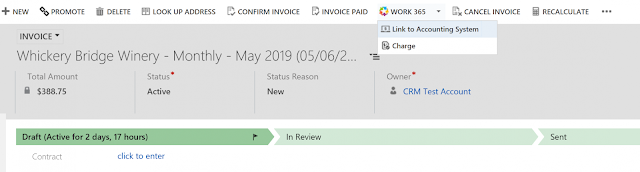

Comments
Post a Comment